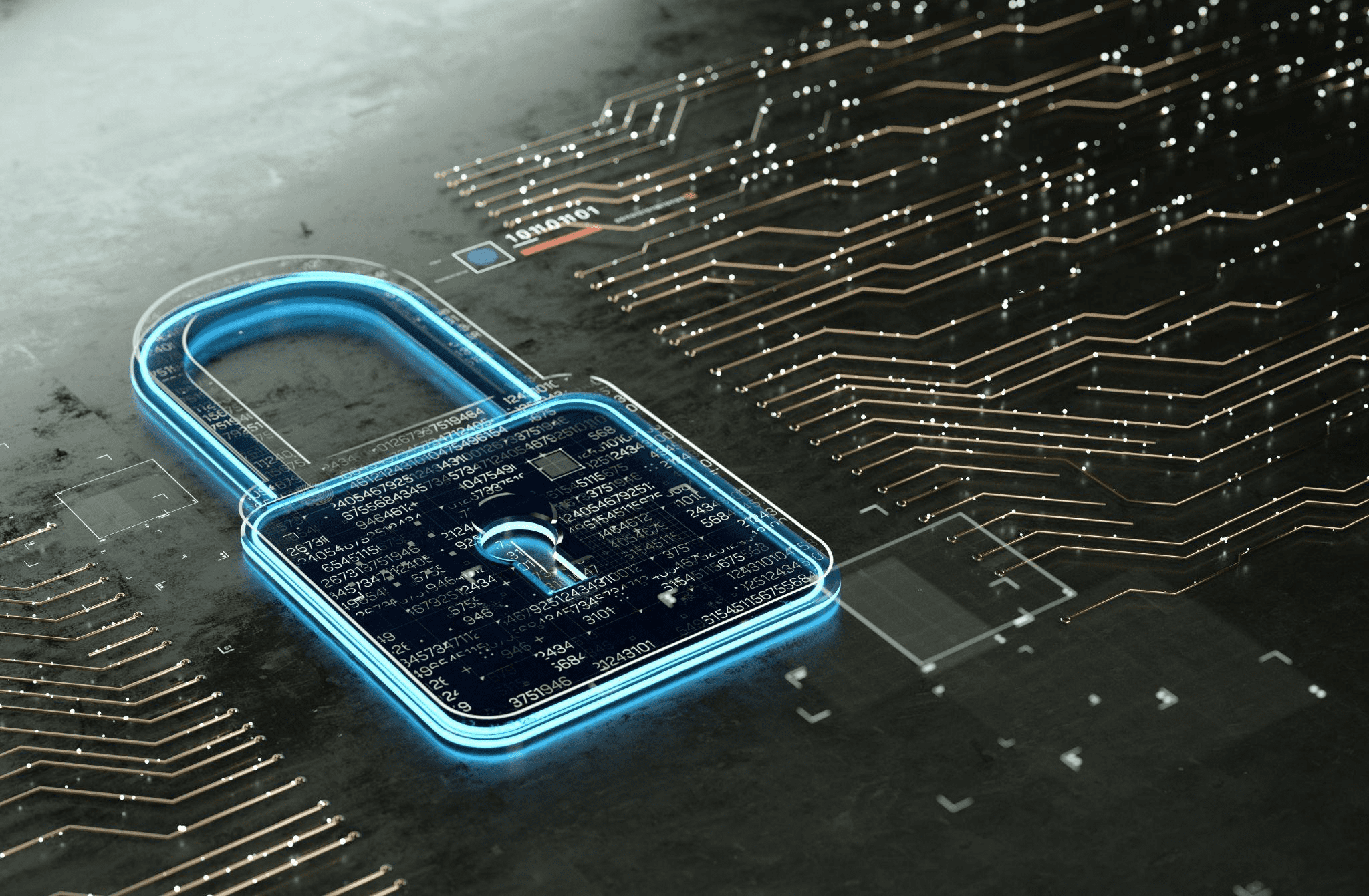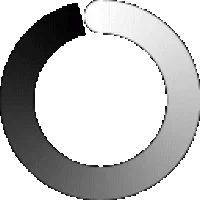A global manufacturing company is embarking on a digital transformation journey, migrating from legacy systems, including Oracle databases and QlikView for visualization, to Snowflake Data Platform and Power BI for advanced analytics and reporting. What does a day in the life of their data analyst look like?
Their workday is consumed by the arduous task of migrating complex Excel data from legacy systems to Snowflake. They spend hours grappling with detailed Excel files, trying to navigate through multiple headers, footers, subtotals, formulas, macros, and custom formatting. The manual process is time-consuming, and error-prone, and hinders their ability to focus on deriving valuable insights from the data.
To streamline their workday, the data analyst can leverage Snowpark Python’s capabilities to streamline the process. They can effortlessly access and process Excel files directly within Snowflake, eliminating the need for external ETL tools or complex migration scripts. With just a few lines of code, they can automate the extraction of data from Excel files, regardless of their complexity. Formulas, conditional formatting, and macros are handled seamlessly, ensuring data accuracy and consistency.
Many businesses today grapple with the complexities of Excel data migration. Traditional ETL scripts may suffice for straightforward data migration, but heavily customized processes pose significant challenges. That’s where Snowpark Python comes into the picture.
Snowpark Python: Simplifying Excel Data Migration
Snowpark Python presents itself as a versatile tool that simplifies the process of migrating Excel data to Snowflake. By leveraging Snowpark’s file access capabilities, users can directly access and process Excel files within Snowflake, eliminating the need for external ETL tools or complex migration scripts. This approach not only streamlines the migration process but also ensures data accuracy and consistency.
With Snowpark Python, businesses can efficiently extract data from Excel files, regardless of their complexity. Python’s rich ecosystem of libraries enables users to handle formulas, conditional formatting, and macros in Excel files. By integrating Python scripts seamlessly into Snowflake pipelines, the migration process can be automated, maintaining data quality throughout. This approach not only simplifies the migration process but also enhances scalability and performance.
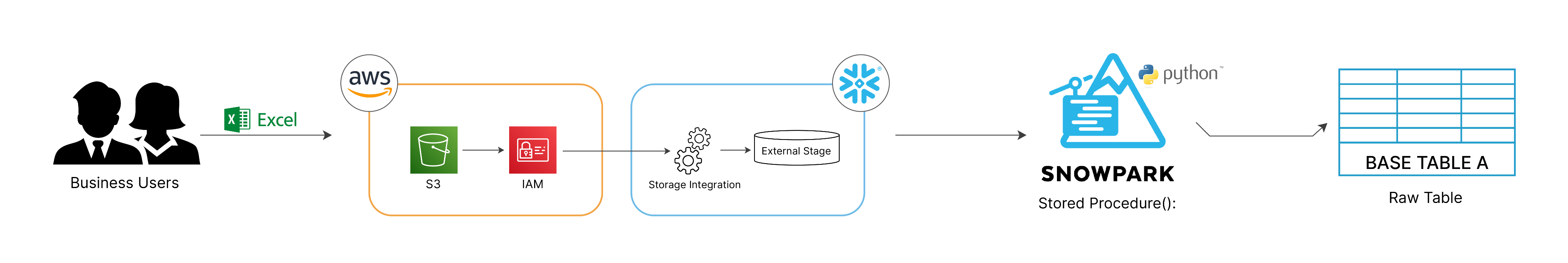
Tiger Analytics’ Approach to Excel Data Migration using Snowpark Python
At Tiger Analytics, we‘ve worked with several Fortune 500 clients on data migration projects. In doing so, we’ve found a robust solution: using Snowpark Python to tackle this problem head-on. Here’s how it works.
We crafted Snowpark code that seamlessly integrates Excel libraries to facilitate data loading into Snowflake. Our approach involves configuring a metadata table within Snowflake to store essential details such as Excel file names, sheet names, and cell information. By utilizing Snowpark Python and standard stored procedures, we have implemented a streamlined process that extracts configurations from the metadata table and dynamically loads Excel files into Snowflake based on these parameters. This approach ensures data integrity and accuracy throughout the migration process, empowering businesses to unlock the full potential of their data analytics workflows within Snowflake. So we’re able to not only accelerate the migration process but also future-proof data operations, enabling organizations to focus on deriving valuable insights from their data.
The advantage of using Snowpark Python is that it enables new use cases for Snowflake customers, allowing them to ingest data from specialized file formats without the need to build and maintain external file ingestion processes. This results in faster development lifecycles, reduced time spent managing various cloud provider services, lower costs, and more time spent adding business value.
For organizations looking to modernize data operations and migrate Excel data from legacy systems into Snowflake, Snowpark Python offers a useful solution. With the right partners and supporting tech, a seamless data migration will pave the way for enhanced data-driven decision-making.